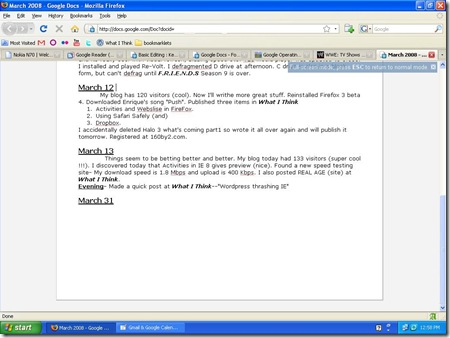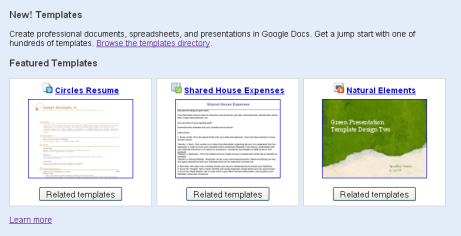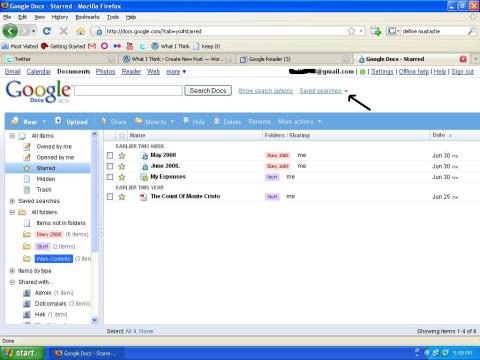Posts Tagged ‘Google docs’
Google Docs goes full screen
Posted on: July 18, 2008
- In: google | Internet
- Leave a Comment
Google Docs has added full screen feature to documents which hides the menus and the toolbars. just go to view—> full screen mode or type Ctrl-Shift-F to go into full-screen mode.
Knowing the keyboard shortcuts would be helpful as you no longer have access to the menus.
hmm…. five continues Google related posts.
- In: google | Internet
- 3 Comments
First it was Google reader then Google Docs and now it’s gmail and Google calendar.
Andrew Fogg a preview of the integration at Google’s offices and found that Gmail and Google Calendar will add offline support in approximately 6 weeks.
With gmail offline you probably can read mails, create new mails, star and search mail.
With Google Calendar you can add and edit details for the next 3 months.
Templates in Google Docs
Posted on: July 17, 2008
- In: google | Internet
- Leave a Comment
It’s really tough to make documents from scratch when you haven’t got time and are in hurry and Google comes to the rescue with 309 templates. You can use the templates from the new Google Docs directory as a starting point for your timesheets, resumes, invoices, photo albums or party invitations.
What is a template
A template gives you a quick start towards creating a document, spreadsheet, or presentation. Each template has boilerplate content and preset design styles that are meant to be reused. To get started, click use this template, which will create a new document that is a copy of the template. You can then edit the document, replacing boilerplate text and images with your own.
Sadly the option to create a new template is not available, you can save them as regular documents and use File > Save as new copy (Copy spreadsheet) to create duplicates. If you publish a spreadsheet, append &newcopy to the URL to obtain a template link.
A new feature ? [Google Docs]
Posted on: July 5, 2008
- In: google | Internet
- Leave a Comment
Save presentations as .ppt
Posted on: April 9, 2008
Rejoice now you can save your presentations as PowerPoint files in addition to basic text and PDF
To export a presentation to your local computer, follow these steps:
- Click the File menu of the presentation you’d like to export.
- Select Save as PPT, depending on your preference.
- In the window that appears, select the option to save the file.
You can also view your Google Presentations offline in the web browser using the Google Gears extension.
First it was the availability of Google Docs in 8 Indic languages: Bengali, Gujarati, Kannada, Malayalam, Marathi, Oriya, Tamil, and Telugu. These languages are spoken by hundreds of millions of people, many of whom live in India, Sri Lanka, and other countries in South East Asia. + Hebrew and Arabic. With this launch, Docs now support 48 languages.
+ Hebrew and Arabic. With this launch, Docs now support 48 languages.
Next was the new toolbars and menus.
and now it’s GO OFFLINE !!!
Google has been trying to get Docs offline since it came up with Google Gears .. but at that time you only could star the documents offline; But now you can view and edit existing documents though you cannot create new document while you are offline. And changes that you make to the documents locally will automatically get synched to Google Docs the next time you connect to the Internet. No support for offline access to presentations or spreadsheets.
Here’s a video –
And video embeds – you can insert YouTube videos in Google Docs or upload video clips from the hard drive.
Cool eh.?