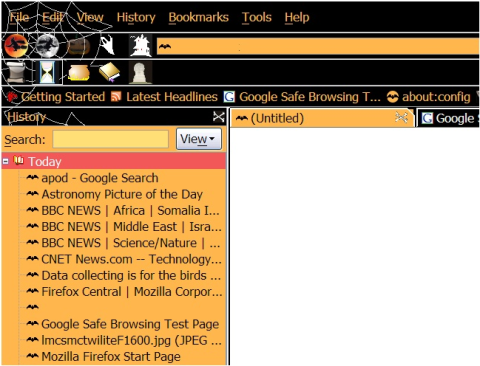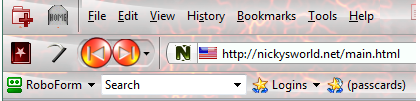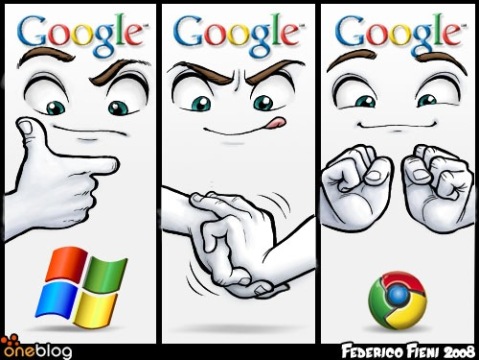Archive for October 2008
Firefox Dressed for Halloween
Posted on: October 31, 2008
- In: Internet | Web Browser
- 5 Comments
Happy Halloween everyone!!!
Dress your Firefox browser for the Halloween with these Halloween themes –
1. HaloFF

HelloFF is customized with the Nightmare Before Christmas characters to make a fun, dark, Halloween theme.Jack Skellington is the center of HalloFF but a few other characters such as Oogie Boogie and Zero can also be found in the theme. It’s a fun Halloween theme for Firefox.
You can get HaloFF here.
2. Halloween 2.9.1
A special theme for Hallowe’en. The witches fly across the full moon (real photographs). A Jack-o-lantern. Bats flying. A haunted house. A black cat etc. You can get Halloween 2.9.1 here.
3. Welcome to Hell 2.0
Not much of Halloween type but still good. You can get Welcome to Hell 2.0 here.
Dropbox for iPhone
Posted on: October 31, 2008
- In: Internet | softwares
- 6 Comments
Dropbox is one of my favourite online storage service and posts of DropBox in my blog are quite popular.
Dropbox has added a new iPhone interface so you can quickly access your synced files from the mobile convenience of your iPhone or iPod touch.
Gmail Goodies
Posted on: October 29, 2008
- In: google | Internet
- Leave a Comment
When I say Gmail is the best web mail app, almost all of you will agree with me. Gmail Team has added many things which will improve your online Gmail life. Some of them are –
Changes in Contact Manager–
They first stopped auto adding contacts and moved them to Suggested Contacts. All of your contacts — whether they’re in My Contacts or Suggested Contacts — will continue to show in auto-complete as you’re composing messages. Now Gmail added three new built-in contact groups. “Friends, Family, and Co-workers are groups to help you organize your contacts. You can move contacts in and out of these groups at any time. Various Google products let you share information with people in these groups. In addition, you can create a Google profile to help people in these groups keep in touch with you. They will be able to easily find your profile from various Google products.” You unfortunately cannot delete Groups.
Gmail Emotions–
![]() Google also added a new set of emoticons in Gmail Chat and it’s strange to see that you can add much more emoticons in an email than in an IM conversation.
Google also added a new set of emoticons in Gmail Chat and it’s strange to see that you can add much more emoticons in an email than in an IM conversation.
Canned Responses—
With this you no longer have to type out the same reply every time someone emails you with a common question, now you can compose your reply once and save the message text with the “Canned responses” button. Later, you can open that same message and send it again and again.
If you are too lazy then Gmail can automatically click the send button for you. Gmail already lets you create filters based on a combination of keywords, sender, recipients, and more in your incoming messages. Turn on Canned Responses in Labs, and you can set a filter to grab one of your saved responses, create an automated reply, and hit the Send button for you.
Gmail saves the messages as hidden drafts: you can find them if you search for label:drafts, but they’re not visible in the Drafts view.
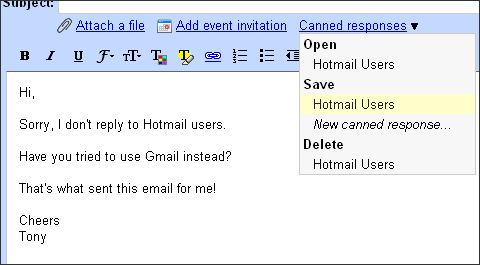
Gmail Modes—
Safe mode – http://mail.google.com/mail/?labs=0. It disables the experimental features from Gmail Labs, just in case some of them are buggy. You can remove some of the features from Gmail’s settings page.
Secure mode – https://mail.google.com/. It encrypts the traffic between your computer and Gmail’s servers. Use it from public computers, Wi-Fi networks or to bypass some proxies and web accelerators. There’s a Gmail setting that redirects the standard version to the secure mode (“Always use https”).
Older version – http://mail.google.com/mail/?ui=1. This version has been replaced in October 2007 by a rearchitectured Gmail, but the old version is a little bit faster.
Basic mode – http://mail.google.com/mail/?ui=html. It’s the version that doesn’t use JavaScript, so it loads faster and it works well with older browsers. Unfortunately, many Gmail features are missing (contacts autocomplete, chat, spell checker, rich formatting) and each click loads a new page. If you like this version, click on “Set basic HTML as default view” at the top of the page.
Mobile mode – http://mail.google.com/mail/?ui=mobile or http://m.gmail.com. This is a simplified Gmail interface for mobile phones that has even less feature than the basic mode. Use it if no other Gmail mode works for you.
iPhone mode – http://mail.google.com/mail/x/gdlakb-/gp/. A more user-friendly mobile version for iPhone and other mobile phones that use WebKit-based browsers.
iGoogle gadget – http://www.google.com/ig/gmailmax. This is the canvas view for the updated Gmail gadget which can be found in the new iGoogle. Some people found that this interface bypasses most corporate filters that prevent them from accessing Gmail at work.
“No browser checking” mode – http://mail.google.com/mail?nocheckbrowser. If you use a cutting-edge new browser and Gmail serves you the basic HTML mode, try this URL to bypass browser detection.
Gadgets—
![[gadgets_in_labs.png]](https://i0.wp.com/3.bp.blogspot.com/_JE4qNpFW6Yk/SQZuHjc8khI/AAAAAAAAAJM/3wl9CVX0MQA/s1600/gadgets_in_labs.png)
Gmail Labs lets you add two gadgets in the left sidebar: Google Calendar and Google Docs, so you can add
events, see your agenda and open recently-edited documents. There’s also an experimental feature that lets you add any gadget by entering the address of its XML file, but I couldn’t find gadgets that work and look well.
Gmail for Mobile—
Gmail for mobile 2.0 is designed to be more reliable in low signal areas and provides basic offline support for phones like the Nokia N95, Sony Ericsson W910i, and BlackBerry Curve. You can now log into multiple accounts (including both Gmail and Google Apps email accounts) at the same time. Switching between them is as easy as a few button clicks or just hitting + j on phones that have a QWERTY keyboard. + support for multiple mobile drafts, undo (using the menu or the z shortcut), and sending mail in the background (no more staring at the “Sending…” dialog until it finally gets sent).
To download Gmail for mobile version 2.0, just go to m.google.com/mail in your mobile browser.
Check out this video –
- In: google | Internet | Microsoft | Web Browser
- 1 Comment
Microsoft & Apple Ad War
Posted on: October 21, 2008
There was no “I’m a Mac” after Microsoft’s “I’m a PC” ad for a while and now it has returned. Apple yesterday came up with 2 new ads –
PC guy is seen allocating a huge pile of cash on advertising, with little left over for “fixing Vista.
The ad is mocking Microsoft’s $350 million ad campaign for Windows Vista, suggesting that some of that money would be better spent fixing Vista. I don’t know how they can mock Microsoft when they are spending more than $3.5 billion on SG&A (selling, general, and administrative expenses) for its fiscal year that ended September 30. How much of that was spent on advertising? I don’t know, but 10 percent doesn’t seem unreasonable. Apple’s advertising budget is also pretty massive. I mean, I see more Apple commercials on TV than ads for Barack Obama.
for Windows Vista, suggesting that some of that money would be better spent fixing Vista. I don’t know how they can mock Microsoft when they are spending more than $3.5 billion on SG&A (selling, general, and administrative expenses) for its fiscal year that ended September 30. How much of that was spent on advertising? I don’t know, but 10 percent doesn’t seem unreasonable. Apple’s advertising budget is also pretty massive. I mean, I see more Apple commercials on TV than ads for Barack Obama.
The second ad is making fun of Microsoft’s naming conventions which I didn’t find to be very funny.
- In: google | Internet | Microsoft | softwares | Web Browser
- 4 Comments
Firefox’s latest JavaScript engine is faster than any other browsers. TraceMonkey is currently not enabled in Firefox by default. See this post for enabling TraceMonkey in Firefox 3.1 beta (s) – Firefox 3.1 Beta 2.